Online Enrollment:- Bar Council of Maharashtra and Goa step by step
One can either apply for enrollment in the Bar Council of Maharashtra and Goa online, through their official website – http://www.barcouncilmahgoa.org or submit a form physically at the office of the Bar Council at Enrollment Department, 2nd Floor, High Court Extension Building (Behind HSBC Bank, M G Road), Fort, Mumbai – 400032.
Interestingly, there are certain differences in the fees and procedures involved in the online submission and physical submission of the form.
Online Enrollment through the official website of Bar Council of Maharashtra and Goa to know how to fill online enrollment form. step by step.
1)First of all, you will go to the official website of Bar Council of Maharashtra and Goa, you will see the page here, you have to click on Enrollment. ( official website – http://www.barcouncilmahgoa.org,)

2) In the second step you will see BCMG ENROLLMENT APPs

3) In the third step, go to your profile and click on Sign Up from your email id.


4) In the fourth step, you have to log in, a page like this will open in front of you.and click on the BCMG apps icon in front of you

5) Fifth Step. Click on the Add or update the enrollment application on the page which will open in front of you.

6)Sixth Step. Click on the Upload document of the page which will open in front of you.


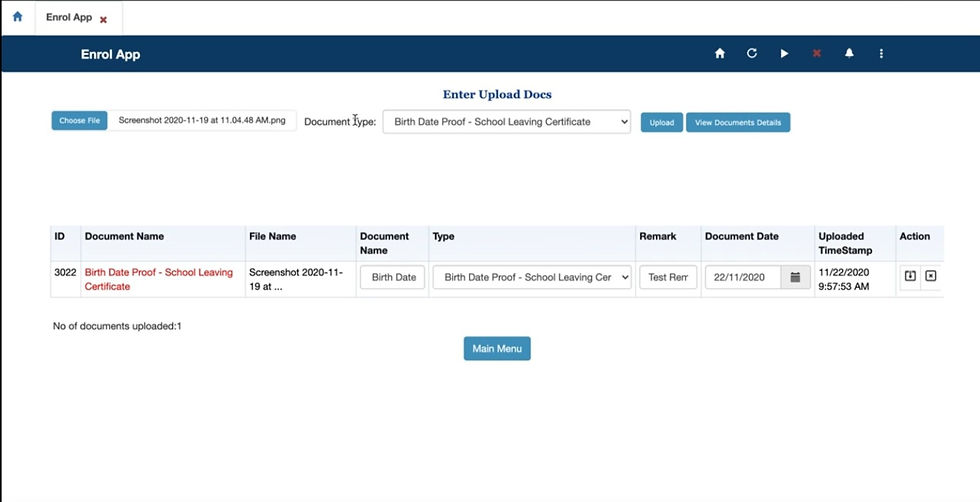

7)Seventh step. Click on the uploads photo and signature of the page which will open in front of you.

8) Eighth step. Click on the Status of your application of the page which will open in front of you.

9) Ninth step. Click on the make a payment of the page which will open in front of you.

10) Tenth step. Click on the view payment made. of the page which will open in front of you.



11) Eleventh step. Click on the Download Document Formats of the page which will open in front of you.


12) Twelveth step take note that the application form should be printed on ledger paper (legal size)




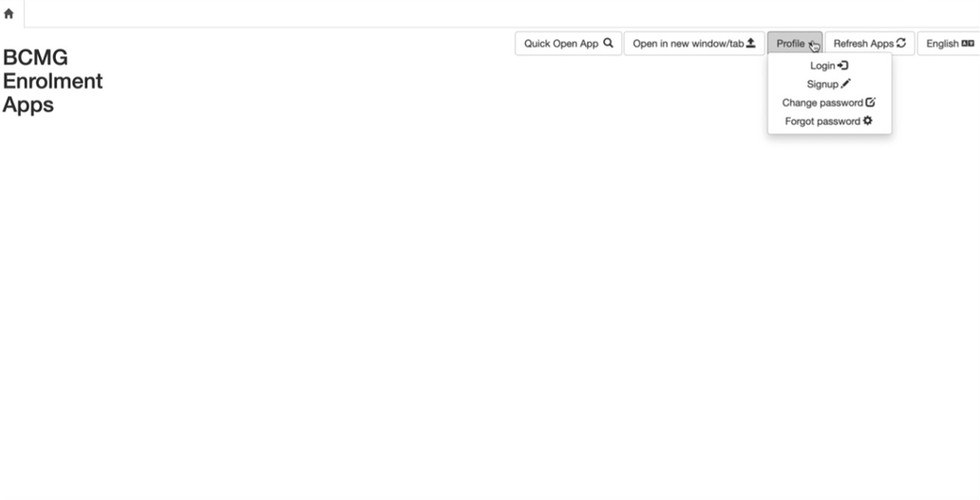
















































Kommentarer